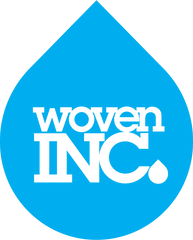Mastering Screenprinting: A Comprehensive Guide to Achieving Stunning Results

Mastering Screenprinting: A Comprehensive Guide to Achieving Stunning Results
Introduction
Welcome to our in-depth guide on screenprinting, where we unravel the intricacies of this versatile printing technique. Whether you're a seasoned professional or just starting your journey in the world of printing, understanding the nuances of screenprinting is crucial for achieving unparalleled results.
Understanding the Basics
What is Screenprinting?
Screenprinting, also known as silk screening, is a printing technique that involves using a mesh screen to transfer ink onto a substrate, such as fabric, paper, or metal. This process allows for high-quality, detailed prints with vibrant colors, making it a preferred choice for various applications.
Essential Equipment
To embark on your screenprinting journey, you'll need a few key tools:
- Screen: Choose a high-quality screen with the appropriate mesh count for your desired print resolution.
- Squeegee: The right squeegee ensures even ink distribution across the screen.
- Ink: Selecting the right ink for your substrate and design is crucial for achieving the desired outcome.
- Emulsion: Use emulsion to create the stencil on the screen, defining the areas where ink will pass through.
Preparing Your Workspace
Creating a conducive workspace is essential for optimal screenprinting results. Here are some steps to follow:
1. Clean and Coat the Screen
Before starting, ensure your screen is clean and free of any debris. Apply emulsion evenly on the screen and allow it to dry in a dark environment.
2. Design Preparation
Prepare your design using graphic software, ensuring it is in the right format for screenprinting. Once ready, transfer the design onto the emulsion-coated screen.
3. Set Up Proper Ventilation
Proper ventilation is crucial when working with printing inks. Ensure your workspace is well-ventilated to dissipate fumes and maintain a healthy environment.
The Printing Process
Now that your workspace is ready, let's delve into the screenprinting process:
1. Ink Mixing
Create a palette of vibrant colors by mixing inks to achieve the desired shades. Consistency in ink texture is key for uniform prints.
2. Screen Setup
Position the screen securely, ensuring proper alignment with your substrate. Tightly secure the screen to prevent any unwanted movement during printing.
3. Printing Technique
Mastering the printing technique is where the magic happens. Apply even pressure with the squeegee, ensuring the ink transfers seamlessly onto the substrate. Experiment with different pressures for varying effects.
Troubleshooting Common Issues
Even the most seasoned screenprinters encounter challenges. Here are some troubleshooting tips:
1. Ink Bleeding
To prevent ink bleeding, ensure your substrate is adequately prepped, and consider adjusting ink viscosity.
2. Uneven Prints
Inconsistent prints may result from uneven pressure or misaligned screens. Double-check your setup and make necessary adjustments.
Achieving Professional Results
1. Practice Patience
Screenprinting is an art that improves with practice. Allow yourself the time to master the nuances of the process and refine your technique.
2. Experiment with Different Substrates
Expand your horizons by experimenting with various substrates. From fabrics to paper, each material responds differently to screenprinting, offering unique results.
Conclusion
Congratulations, you've now navigated the intricate world of screenprinting! Armed with this comprehensive guide, you have the knowledge needed to produce stunning prints consistently.